Top Digital Tools and Software to use while working from Home in
“Work from home,” demands appropriate utilization of the best technology for working remotely. It would mean proper know-how about remote working tools and work from home tools as well.
“Work from home,” would also require remote working equipment along with remote working accessories.

Table of Content
- Hardware Tools
- Mobile
- Laptop
- Camera
- Wifi-Internet
- Google Tools
- Drive
- gmail
- Hangout
- sHEET
- Video communication and Conference Tools
- ZOOM
- SKYPE
- PukkaTeam
- Join.Me
- Real-time messaging and Group Chat
- Glip
- Float
- Chanty
- Hangouts Chat
- Slack
- Flock
- Campfire
- Project management tool
- GanttPRO
- Teamdeck
- Monday.com
- Podio
- Microsoft Teams
- Asana
- Task Management and Task reporting
- Datadeck
- Ninja Reports
- Trello
- Taskworld
- Wunderlist
- Screen Sharing Tools
- ScreenHero
- GitHub
- TeamViewer
- Cloud Storage, File Sharing and teamwork Collaboration
- Google Drive
- Dropbox
- Box
- Time Management tools
- Timely
- Toggle
- everhour
- Performance Management Tools
- WebLOAD
- LoadView
- RedLine13
- Silk Performer
- LoadUI Pro
In order to facilitate “Work from home,” we attempt to shed some light upon the prominent remote working accessories and the top 10 digital tools available for working from your home.
1. Hardware Tools:
A very important component of the remote working equipment is the Hardware tools. These tools provide us with the framework to facilitate “Work from home.” Some of the important Hardware Tools are as follows:
1.1 Mobile:
A mobile phone is a critical element of the work from home tools. A mobile phone facilitates communication through voice calls, text messaging, group messaging, chats and the like.
A mobile phone also facilitates quick mail sending and receiving process at your fingertips.
1.2 Laptop:
A laptop is an absolute necessity to log on to your work domain and connect to critical work processes over a secured channel. A laptop can become an easy substitute to your workplace desktop machine.
1.3 Camera:
A camera facilitates video chatting, video conferences and live teleconferencing. This provides an opportunity to share your work related queries, and discuss problems and solutions with colleagues and clients.
1.4 Wi-Fi-Internet
One of the most essential work from home tools is the Internet. Without the availability of internet, you won’t be able to connect with your servers and also no conferencing facilities and email or chatting facilities would be available to you.
Moreover, a Wi-Fi availability is an absolute necessity to get you Laptop and Mobile connected with the Internet easily.
The Wi-Fi connectivity ensures you can easily perform your tasks sitting in your own room without much interference from others around.
2. Google Tools
Google tools are a set of accessories and tools which you can easily utilize during the “Work from home.” Google has developed a wide variety of tools and the following ones are few of them you should know about for using them as work from home tools.
2.1 Drive

Google Drive is a powerful and spacious cloud storage platform provided by Google. You can keep all your essential files in Google Drive and carry them around virtually accessing them as and when required over the internet. The files stored in Google Drive are much secured as Google has a very safe Security Policy protecting the Integrity of Drive files.
2.2 Gmail
Gmail is the mail service provided by Google. It is of types one a free email service the other a paid one. Gmail enables you to utilise their mail service and global network for faster and reliable Email delivery and receipt services.
2.3 Hangout
Google has created an effective and modern chat service named Hangout. Through Hangout, you can chat and instantaneously message your colleagues and clients or seniors and communicate with them over the Internet. It also allows audio and video chats and messages as well as file sharing.
2.4 Goolge SHEETS / Spread Sheet
Google SHEETS are cloud based spreadsheet document program developed by Google. With SHEETS, you can easily perform all your tabulation and reporting work online over the internet. This tool can be one very handy remote working tool and can easily assist you in report generation while working from home.
3. Video Communication and Conference Tools
In order to effective confer with colleagues and clients; video conferencing over the internet is a very essential remote working tool. The following conferencing tools may be resorted to while working from home.

3.1 ZOOM
ZOOM is an effective business video conferencing platform which can be used to host and join video conference meetings. ZOOM also supports Video Webinar, Conference Rooms, Phone System and Business Instant Messaging.
3.2 SKYPE
Skype is one powerful and robust video calling software. It was launched in 2003. Since its launch, Skype has grown to be well known and massively used software. Skype Calls are very clear and of a higher quality. Skype also supports audio messaging and file sharing.
3.3 PukkaTeam
PukkaTeam is remote communication software. It keeps you in touch with your teammates and has a very smart artificial Intelligence enabled system which detects the presence and absence of any member during the meeting sessions.
3.4 JoinMe
JoinMe is a simple yet powerful application designed for web based meetings and conferences. It supports screen sharing and also shares applications, web pages and documents with partners.
4. Real-Time Messaging and Group Chats
Real-time Messaging has grown in prominence over the years with the advent of the internet; text messaging has made way for its real-time counterpart-Instant Messaging.
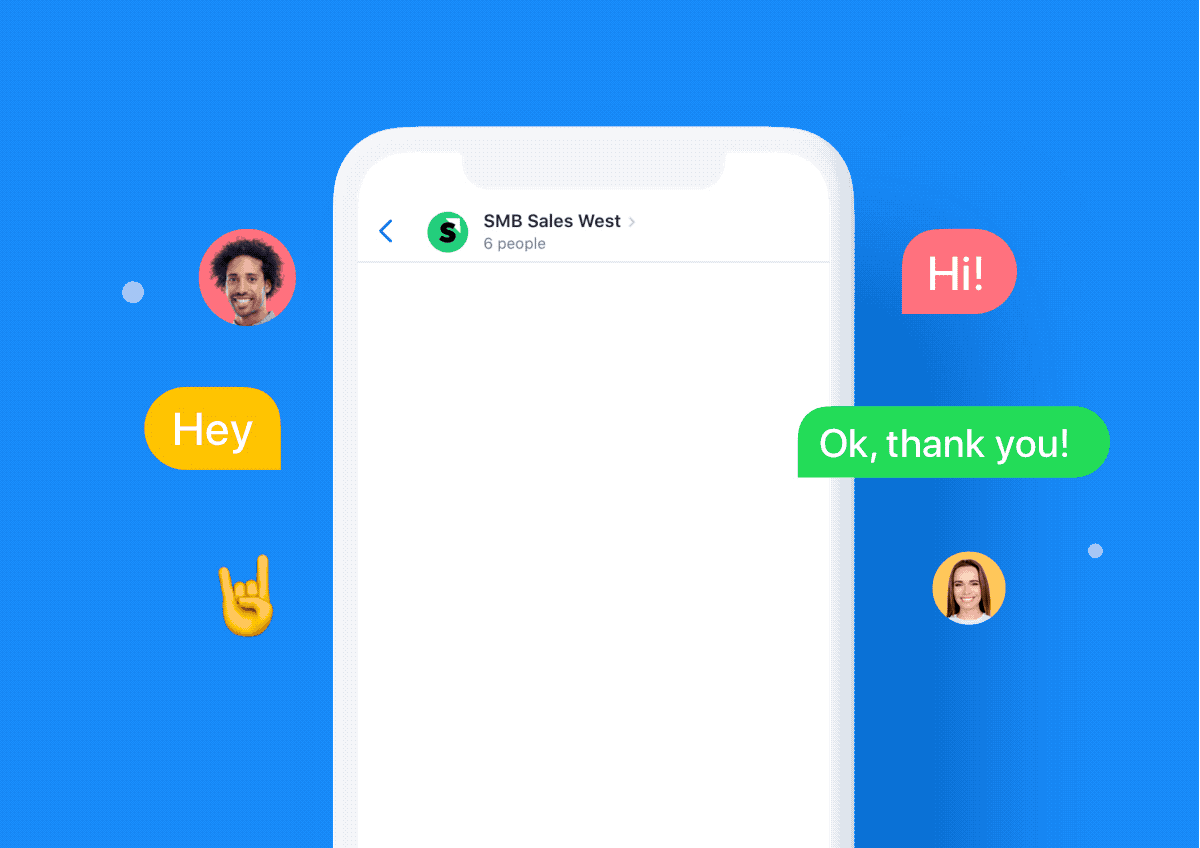
Instant Messaging and Group Chats are effective remote working accessories, which help you to know the responses of teammates over an issue.
Some popular Messaging and Chat Softwares are:
4.1 GLIP
It is software which encompasses free real-time messaging and chats. GLIP also supports video chats and task management and is aimed at team collaboration and task completion.
4.2 Float
Float is a resource planning application which provides you composite availability status of your teammates, track team’s timings, and multi-project planning and provides you with easy and stress free scheduling power.
4.3 Chanty
Chanty is powerful real-time chatting software which is incorporated with Artificial Intelligence. It lets you to communicate, collaborate, connect, organize meetings and create a Focus notification smartly.
4.4 Hangouts Chat
Google’s Hangout chats provides excellent medium of multi-party communication using voice, video and group conferencing. File sharing and resource sharing are added features of Hangouts with the added assurance of Google’s privacy and safety.
4.5 Slack
Slack is an advanced business application incorporating real-time chatting and files sharing features. Slack is a secured environment wherein you can collaborate with teammates and discuss with them critical business or process related issues securely.
4.6 Flock
It is one of the best team communication applications with inbuilt online collaboration feature, team messaging feature, video calling feature, and resource sharing feature.
5. Project Management Tools

When at home, and working on a certain project, these project management tools offer us with the best technology for working remotely. We take a look into details of some of them.
5.1 GanttPRO
GanttPRO is very efficient software for online project management. Armed with tools like online drag and drop facility, team progress monitoring and management and a mix of online plans for your project.
5.2 Teamdeck
Teamdeck is another project resource management tool, which can be utilised effectively for scheduling, time tracking, online leave management and preparing timesheets of fellow colleagues and subordinates.
5.3 Monday.com
Monday.com can be termed as a complete work operating system. It enables you to create and manage an entire workflow in a code-free and secure environment.
5.4 Podio
It is a web based platform providing team communication, organizing tools, resource management and workspaces as demanded by users.
5.5 Microsoft Teams
Microsoft Teams is a unified team collaboration and communication platform. This platform gives its users workspaces, text and video chats and meetings as well as file storage facilities to choose from as per their needs and demands.
5.6 Asana
Asana is an application which is developed to give its users the facilities like organizing, tracking and managing work. It can well be regarded as a team productivity monitoring tool which encompasses team collaboration as well.
6. Task Management and Task Reporting
The following are some of the Task Management and Task Reporting tools which could constitute remote working accessories.

6.1 Datadeck
Datadeck is a modern and efficient way to create goal oriented teams and manage processes and businesses using data. It enables you to track and monitor data and identify trends facilitating actions and optimizations.
6.2 Ninja Reports
Ninja Reports uses Artificial Intelligence to prepare beautifully compiled and stunning reports of your project.
6.3 Trello
Trello lets you optimize your day to day tasks by facilitating list-making which forms basics steps in project organizing.
6.4 Taskworld
Taskworld is a cloud based platform facilitating project management by means of task management. It provides means and medium for task delegation, proper communication and tracking for effective task monitoring.
6.5 Wunderlust
Wunderlust is another cloud based project management platform designed to enable its users numerous facilities to choose from. But sadly enough Wunderlust is being discontinued and is going to end in May 2020.
7. Screen Sharing Tools
In the context of work from home tools, screen sharing tools are very important medium and amongst the best technologies for working remotely. Some of them are as follows:

7.1 ScreenHero
ScreenHero is a collaboration tool which can be utilised to share screen, keyboards and mice together for simultaneous project work completion.
7.2 GitHub
GitHub is another powerful screen sharing and hosting software, which enables developers discover, share, and contribute for building better software.
7.3 Teamviewer
Teamviewer is a very powerful application which facilitates remote desktop sharing, file sharing and transfer facilities.
8. Cloud Storage, File Sharing and teamwork Collaboration
Cloud storage, file sharing and team collaboration tools are remote working tools which may be beneficial during work from home. Some of them are:
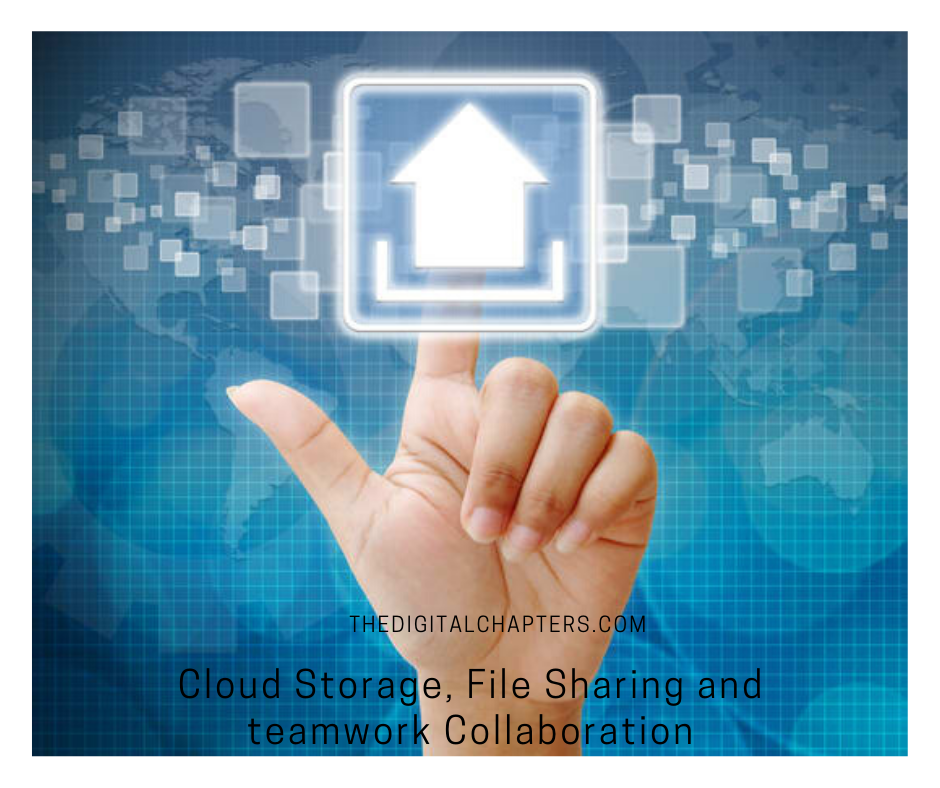
8.1 Google Drive
Google Drive is an online storage platform which provides relentless and safe data storage facilities to users over the cloud.
8.2 Dropbox
Dropbox is another online storage platform facilitating online file storage and sharing. Dropbox enables link sharing via emails amongst users and supports data privacy and security.
8.3 Box
Box is a cloud based content management and file sharing service. This service enables its users to perform data storage and secure sharing facilities to its users.
9. Time Management tools:
Time management is very important aspect of “Work from Home.” The following tools can be utilized as effective remote working tools:

9.1 Timely
Timely is a fully automatic time tracking software designed to keep track of timings to facilitate workload balances.
9.2 Toggle
Toggle is another time tracking application designed for online time tracking and recording.
9.3 EverHour
EverHour is team time tracking software which enables users to track and record timings of teammates and group mates.
10. Performance Management Tools:
Performance management tools are essential remote working tools intended to gauge the performance of the processes and projects. Some of the tools are:

10.1 WebLoad
WebLoad is a unique performance management tools designed to monitor project progress performance using very sophisticated web based tools.
10.2 LoadView
Loadview is another performance management tool used to analyze team task progress.
10.3 Redline13
RedLIne13 is a power tool for online project management and progress measuring.
10.4 Blazemeter
Blazemeter tool is software which enables mangers to monitor project progress very minutely and address needs if any.
10.5 LoadUI Pro
LoadUI pro is a cloud based performance management software intented at online project management.




Hi!
If you plan to update this post, make sure to include Bitrix24.com on the list. It’s the world’s most powerful free project management solution used by over 6 million companies.