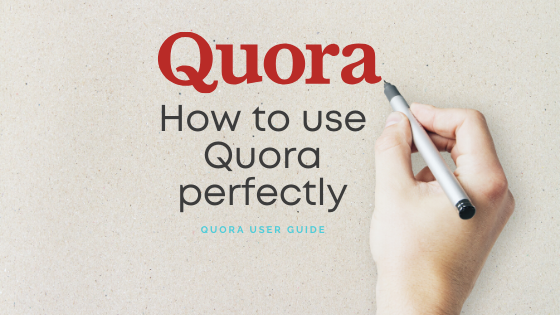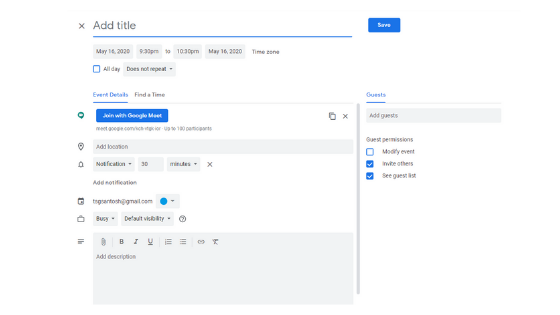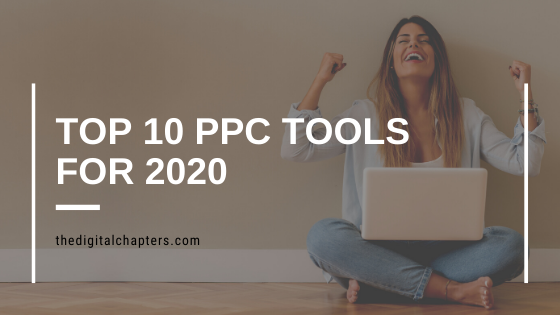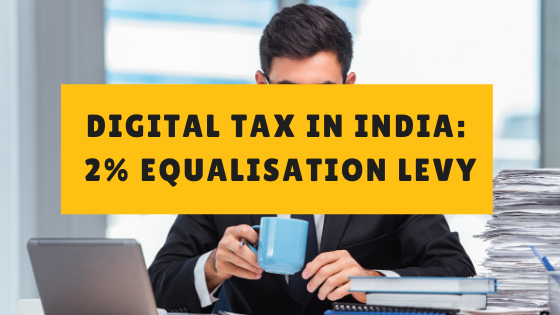How to use Quora for marketing?
Quora is an online writer community or a Question-answer forum where anyone can ask questions and write answers. Users find it the right platform to get and read the insightful answers by different writers without any geo boundaries.
Quora has gone ahead and started its own ad network to run ads on it. Now you can reach to millions of users across the world with Quora ads.
One of the most important social media platform for marketers that has emerged over time is Quora which has a monthly active user base of over 500 million.
What is Quora?
Quora can be best described as a knowledge sharing and enhancement platform designed in a question and answer format. Here the users typically post Queries which are directly answered by other users on the platform. The users answering the questions could be
- Industry Experts
- Experienced with similar queries
- Loosely related to the field of the query
Although one should not blindly trust he answers given on Quora as the veracity of the answers cannot always be completed validated, the platform provides for very interesting perspectives by various users.
Additionally there are several metrics that Quora offers which can be useful analytics for gauging the contributor command over his or her subject. These include views on the answers and uptick votes.
These give an idea of the relevance, usage and correctness of the answers.
Benefits of using Quora
- Access to a platform where millions of users engage on a monthly basis
- Access to views by industry experts
- Chance to demonstrate your competency in the field by answering relevant questions.
- Allows you to share content from other domains on your profile
- It allows you to resolve queries pertaining to your product and service offering directly.
How to use Quora effectively
Creating a Quora profile
- Connecting your Facebook or Twitter account
- Creating a standalone Quora account

After the profile has been created it is imperative to create great bio for yourself. The platform shows the first fifty characters of your profile as a sort of an appended tagline to every query you answer.
So as a good practice it is essential to include relevant details about yourself like your company name, profile and relevant expertise. You can create multiple bios to demonstrate your niche in different areas.
For instance, you can have one bio that highlights your finance proficiency while you can have another one which demonstrates your supply chain capability.
Additionally on the right tab you can update the “Knows about” section where you can choose various topics you are well aware of and can successfully demonstrate your proficiency. Additionally it is suggested to elaborately complete the following sections of your profile.
- Interests
- “About me” section
- Professional and academic details
A complete professional bio helps you get more traction.
Track topics relevant to your industry
Quora is a great way to understand the potential customer psyche. One of the way is to conduct a research. The platform allows you to gauge the trending topics in your industry by checking what experts are saying, the topics that are trending.
To start with, you can start by typing in a keyword in Quora`s search box.

The A.I of the platform delivers various autocompleted word suggestions regarding the keyword. On clicking on any topic a list of other related topics will be seen alongside.
Once yu choose a topic of interest you can follow the topic and also crate email notifications from the settings.
Answer Questions
An important step in actually marketing on Quora involved choosing the appropriate questions you want to answer.
While there are well over a million queries on Quora, not all are of value to the business. You are to display your proficiency in specific case, not anything and everything under the sun.
To search for relevant question type in the keyword at the query search box and proceed. Post this you will see a list of queries from a defined timeframe. (a month by default).
From this pick and choose the relevant topics and drive the discussions as the field expert.
To build up your presence and have an effective marketing strategy on Quora concentrate on building your brand visibility
- Choose relevant topics for your business
- Answer questions pertaining your industry, products or services
- Choose trending topics. Find the query thread with upvotes. The threads with upvotes have more visibility and get maximum votes.
Respond to queries with authority and knowledge on Quora
Once you have identified the queries relevant to your business interests, ensure comprehensive and impressive answers. A two line
response on a question won`t really influence people; rather one must provide deeper insights into the queries by pro providing elaborate response including but not restricted to case studies, you company blogs or analytics that drive your point.
Also be aware of the audience for the said query of question. The way one would respond to a question posed by young generation would be different from that posed by an industry leader.
Network with other Quora users.
Quora isn`t just a question and answer platform, it is a social media platform. It gives you an excellent opportunity to connect with potential clients.
The platform allows you to direct communicate directly with other users. There is a chance that people might have queries on your product or service.
A great way to connect is by addressing the queries pertaining to your business. To find relevant people to connect with you may do the following
- Trace the trending answers of your followed relevant topics and connect with the people answering them
- Create queries and knowledge boards pertaining to your industry or business
- Connect with knowledge leaders of the industry
Review the quantitative aspects
Being actively involved in addressing Quora queries pertaining to your products/ services is bound to have a positive impact on credibility and will lead of growth in reputation.
However it is equally important to analyse the kind of impact your involvement is having and gauge the ROI of the time spent. You can do this through Quora analytics.
You get detailed analytics for the questions you`ve answered and you can gauge statistics like number of views, number of upvotes.
You can also enable the tracking feature on your answers enabling you to see the click through as well. With these you can easily determine whether the approach followed is reaping rewards or needs tinkering.
Conclusion
With using of Quora you can use your industry experience to highlight your position as a thought expert and build valuable connections with potential and existing customers.
By sharing out of site date, you can drive potential client traffic to your online marketplace.
However while this is an interesting platform, one needs to add value to the answers.
Projecting yourself as a thought leader and a knowledge champion will result in a flock of potential client traffic to your marketplace.