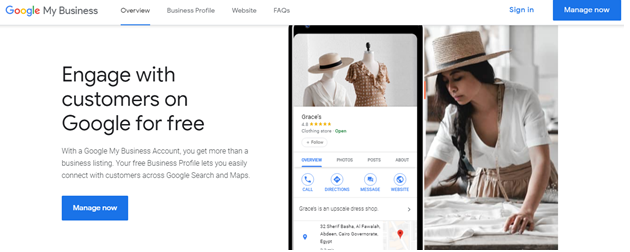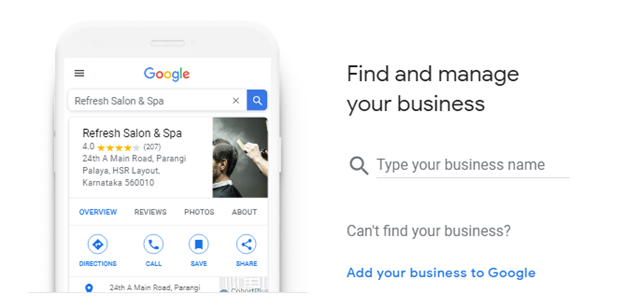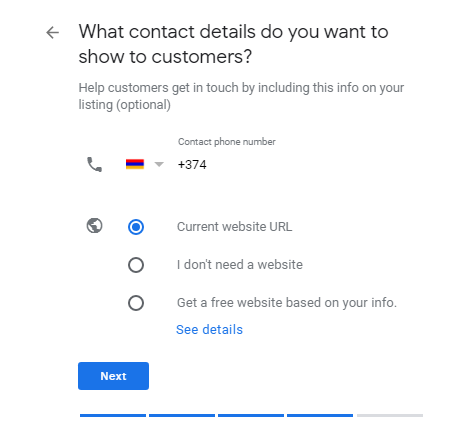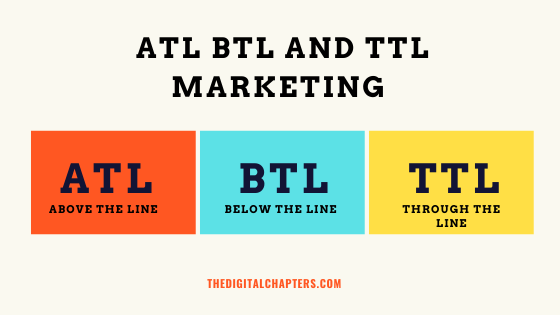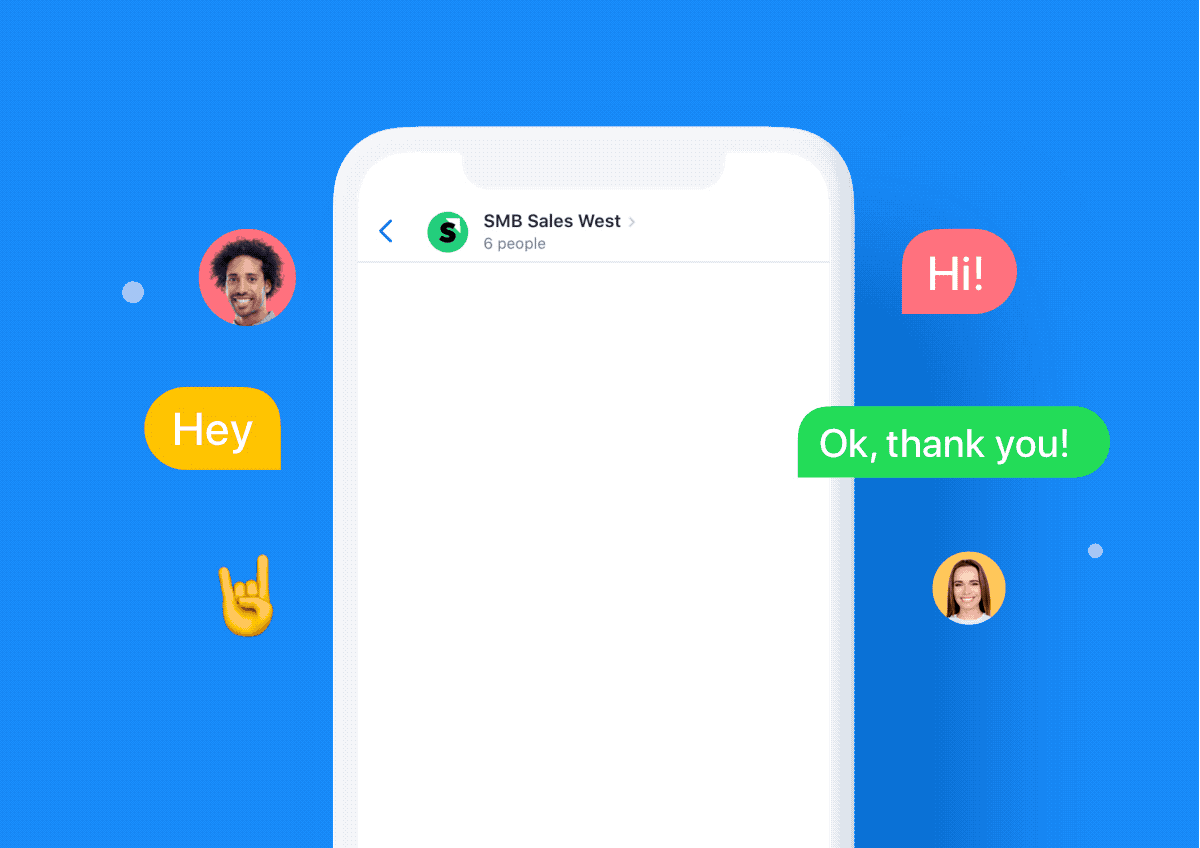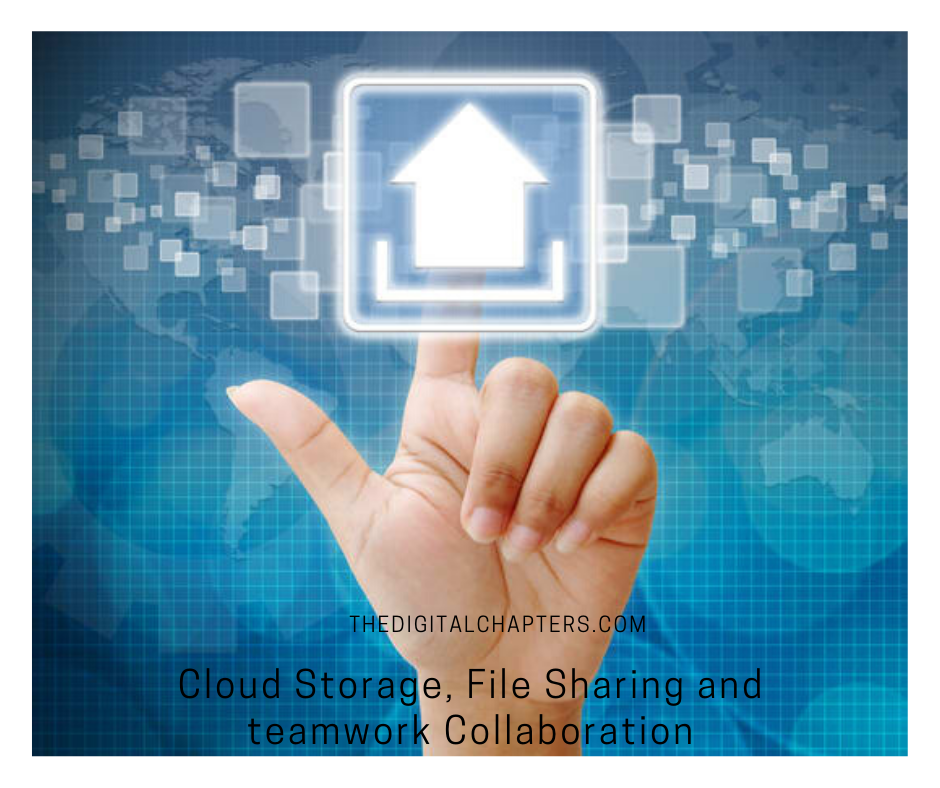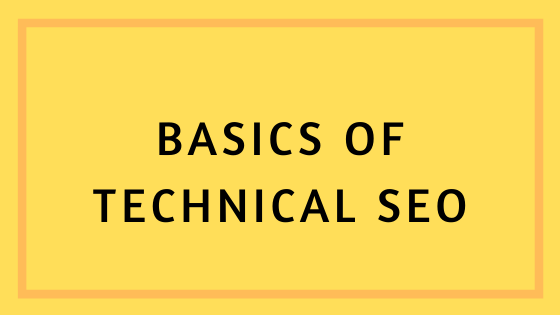5 FAQs about GMB; How Do I Add My Business to Google Maps?
Following will be a list of FAQs that will give you access to understanding your google my business better and knowing some features about the verification processes, the customer service support, the location and info edits and entrance and even more.
Google My Business FAQs

Q 1.1. What is Google My Business Q&As?
Google My Business Q&As is a feature that google gives you to answer to the asked questions by potential customers.
Anyone can answer the questions and give their opinion, so it’s better to answer the questions regularly to avoid people confusion.
You can read more about GMB Listing
Q 1.2. Can I edit an answer that I wrote before?
Fortunately, you can edit an answer that you wrote before, but it shows people that this answer has been edited.
For How Long does it show Edited? Forever, so it’s better to write the most clear and correct answer from the first time to avoid miscommunication and to look professional.
Q 1.3. Why isn’t my answer showing in the Q&As section?
If your answer isn’t showing in the Q&As section, then it means that your answer contains information that is considered to be violation by google, like links of website that are not allowed or certain words.
Q 1.4. Can I delete an answer that a random person answered?
You can’t delete every answer that you receive but you can delete fake answers and reviews OR report and flag them, and make sure to enter and update your answers and reviews regularly to avoid miscommunication with your customers.
How should I get my business Verified on Google My Business
Q 2.1. How to make Google verify my business?
There’re different ways of verifying your business via google that you can choose from:
Verify by email
- Log in to your google account if you’re not already logged in.
- Enter your email information correctly.
- Check your Email inbox and copy the code that was sent there.
Verify by phone number
- Log in to your google account if you’re not already logged in.
- Enter your phone number correctly.
- Copy and paste the code that was sent to your phone number OR enter the code that you received from the call.
Note that this option is not allowed to all of the businesses.
Verify by Postcard:
- Login to your account if you’re not already logged in.
- Double check your business location that you previously entered.
- Choose the option of “verification via post mail”.
- Enter the code that you receive on the postcard.
- This option isn’t available to all the businesses.
Note that if you change the location before the postcard is received, you will result in elongating the process of it being sent or you might cause it not to be sent at all.
The process takes from 5 days to 2 weeks normally.
If the card was lost on the way or was never sent, you can choose to resend the verification.
Q 2.2. What is Google My Business pin?
The Google my business pin is the code that you receive for the verification of your account information or general setting.
It consists of a number of numbers or alphabets that you need for the verification process to be complete.You can receive it via the different channels that was mentioned above including:
- The Post card method,
- The phone number method, or
- The email method.
We recommend that if you don’t receive your request within a number of 14 days, then you should contact the customer support service from below…
Google My Business location

When you create a location of a business, it automatically gets associated to a place on google maps, including all types of business whether service providing or not. We recommend you do this when creating a location:
- Include a place ID only. The response to API errors specifies if latitude or longitude coordinates are required.
- If you’re a business owner who drives the process, Google Maps JavaScript Places widgets and Geocoding APIs offer the best and easiest experience for you to drop a pin on a map to precisely locate the business.
- New developments and high-growth regions might require latitude and longitude coordinates. Normally, Google Maps establishes place IDs, addresses, and latitude-longitude data.
Locations and places have a many-to-many relationship. There can be multiple locations associated with a single place ID.
For example, departments within a mall or hospital are multiple locations. Conversely, there can be multiple place IDs associated with a single location.
Q 3. How to create a location?
- Log in to your account if you’re not already logged in.
- Choose to edit information, then the location section.
- Enter the location of your business then draw the pin on the map to the right place.
Google My Business GMB customer service/ support
Q 4. How can I get to Google my business customer service for help?
You can get the customer service via different channels depending on what’s more applicable for you including:
- GMB Support Phone Number: 1-844-491-9665
- Google My Business Support Twitter
- Google My Business Support Facebook
Q 5. What do I need Google My Business customer service for?
You need Google My Business customer service for different things including but not limited to:
- If you flagged a fake account but it’s not disappearing.
- If you need further information regarding anything.
- If you can’t log in to your account.
- If you can’t change a certain information.
- If you want to edit an answer to a question or a review but it’s not showing
Q 6. How can I use Google my business on mobile?
You can use Google my business app that is free. You can download it from Google play store. Using this app you can interacts with customer. Download for android from here and for Apple or iOS
Q 7. Why should I verify my business?
It is important to every business owner to verify one’s business so that you can manage your business. There are many benefits for verified business owners. You can reply reviews, add more photos and edit your business information, modify your business details time to time if you are a verified business
Q 8. I already have a website about my business so why should i create a business profile on Google my business
It’s good to have a website for your business. Creating a business profile on Google means you are showing your business to your customer on Google maps and search. So, they can easily reach to your business. It helps you to find more customers.
Q 9. Can anyone make changes to my business listing on Google ?
Yes, anyone can suggest changes to any existing listing on Google. But, If you are a Verified Business Owner the suggest changes will not be visible until you approve them.
Sometime if you don’t respond to ‘review updates’ by Google there are chances it will be visible to users
Q 10. How can I remove fake reviews from my business listing on Google?
It’s not possible to remove any reviews from Google listing one it’s live.
But there is option you can request to Goole to review it. Go in your Google my business dashboard and “flag as inappropriate” and submit it.
If this is not removed you can reach to Google my business support and take a look at the case