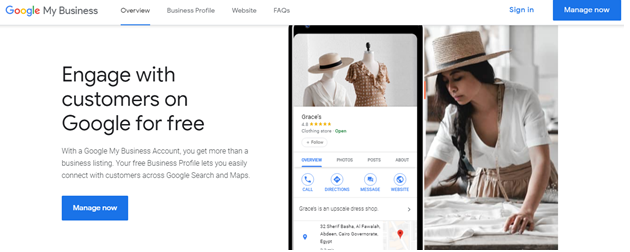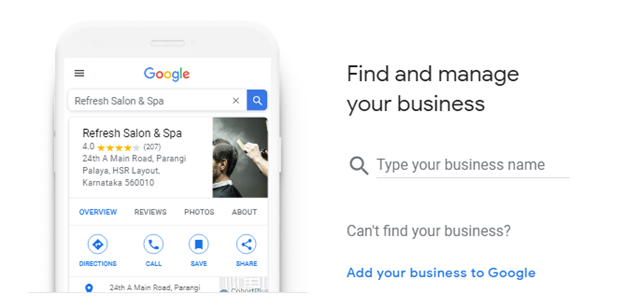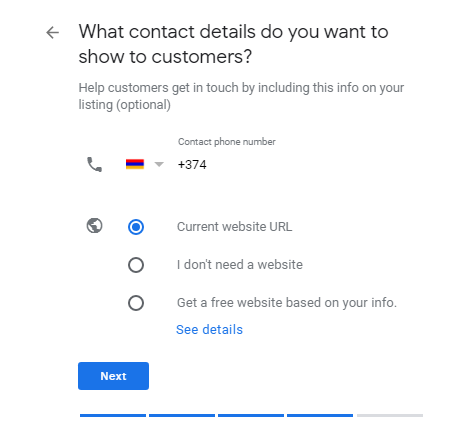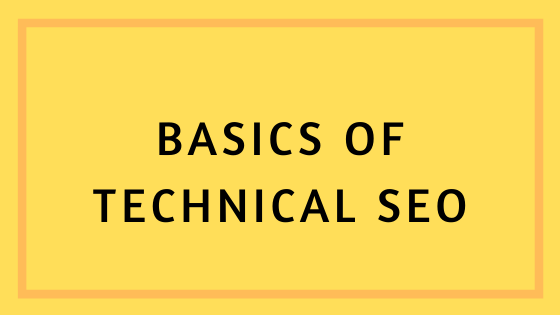10 Best Free SEO tools
Well, over last few years internet has evolved a lot and things have also changed with major search engine, especially Google and new trends keep on emerging as time passes by and if you are in thankless job of SEO then you need tools to help you and make things simpler with best free seo tools 2020.
It is not easy at the present time to do the Search Engine Optimization, all on your own and may require help. It could be even tougher is you are doing it on your own and just starting out.
Your budget would also be very limited. Hence you need the top free seo tools which can provide good results in quick time. People are also looking for best free seo tools for wordpress.
You can find hundreds of SEO TOOLS online, but most of them are not what you are looking for. You need something that can save your time and money.
You need something that can help you do your task quickly and at the same time also give good results, which is the need of every one. These things require time and you need to test so many tools to find the best as per your needs.
Which can help you achieve your goals and make things much easier for you over a period of time doing this process and eventually help you get more traffic and also more sales which is your goal?
Search Engine Optimization also requires you to have good content as without that you will not be able to do the SEO.
Table of Content
- 1.Google SEO tools.
- 1.1 Google Analytics.
- 1.2 Google Search Console.
- 1.3 Keyword planner.
- 1.4 Google Page Speed Insights.
- 1.5 Google trends.
- 2 Moz Tools
- 2.1 Mozbar
- 2.2 Moz Link Explorer
- 3. Woo rank
- 4. SEMRush
- 5. BROWSEO
- 6. Ahrefs SEO toolbar
- 7. Alexa and Simlarweb
- 8. SERP checking
- 9. SEO site check
- 10. SEO Hero
1. Google SEO tools.
Google search engine optimization tools are of sheer importance in order to make a particular website popular in terms of search engines. Websites play a pivotal role in organising businesses and companies. Both on-page SEO and off-page SEO organisation of websites should be perfect.
1.1 Google Analytics.
It is one of the best Google SEO tools as it keeps us intact with the traffic which our website is receiving by regular reports. It helps the user in assessing the success and failure margin of the website. It greets the user with free tools by which they can assess data and statistics. It is the top free SEO tool available on Google.
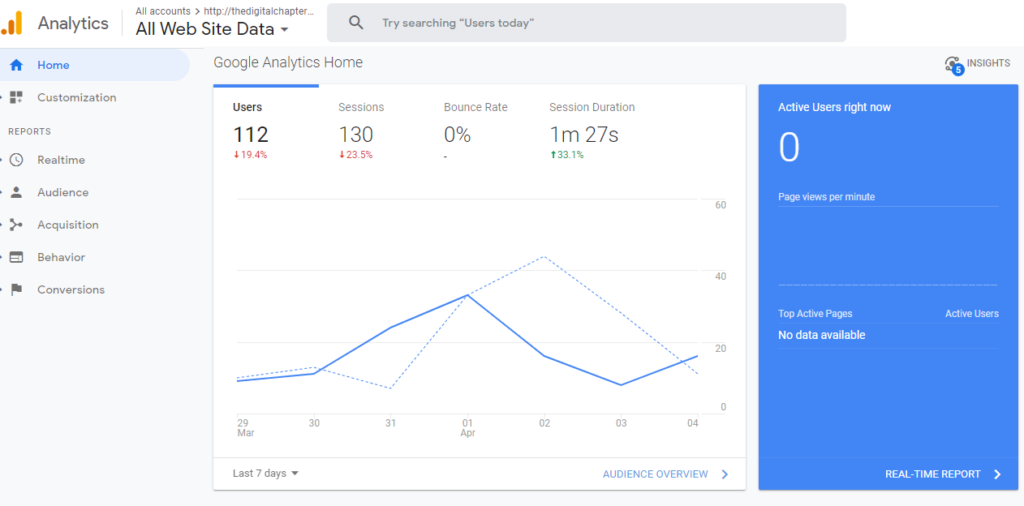
Features-:
- Complete view of your business website.
- It gives complete picture of users how they are engaging on your web or app.
- Best reporting can be made using the real data and insights
- Funnel, page insights, analyse by device, tech, and Geo, spend time and so on.
- Best for visualization monitoring
- Easy integration with Google Search Console, Google Ads, Google Cloud , Data studio, AdSense and other third party software’s.
Price: Free
1.2 Google Search Console.
It is the best free SEO tool 2020 as it helps you in boosting search engine results, it also helps in deriving the reports of traffic and permits the user in mending any problem related to the website.

Features
1. Check if your website or app is being crawled in search engine pages or not
3. Best for sitemap submission and crawling status check
Price : Free
1.3 Keyword planner.
Keyword planners are the impactful SEO TOOLS as by using it one can integrate appropriate usage of keywords on the website. If keywords simulation will be perfect then it will directly or indirectly raise the traffic on the website.

1.4 Google PageSpeed Insights.
Google PageSpeed Insights analyzes the website and keeps on providing recommendations regarding the modification of a page in order to make it more moderate and eye-catching.
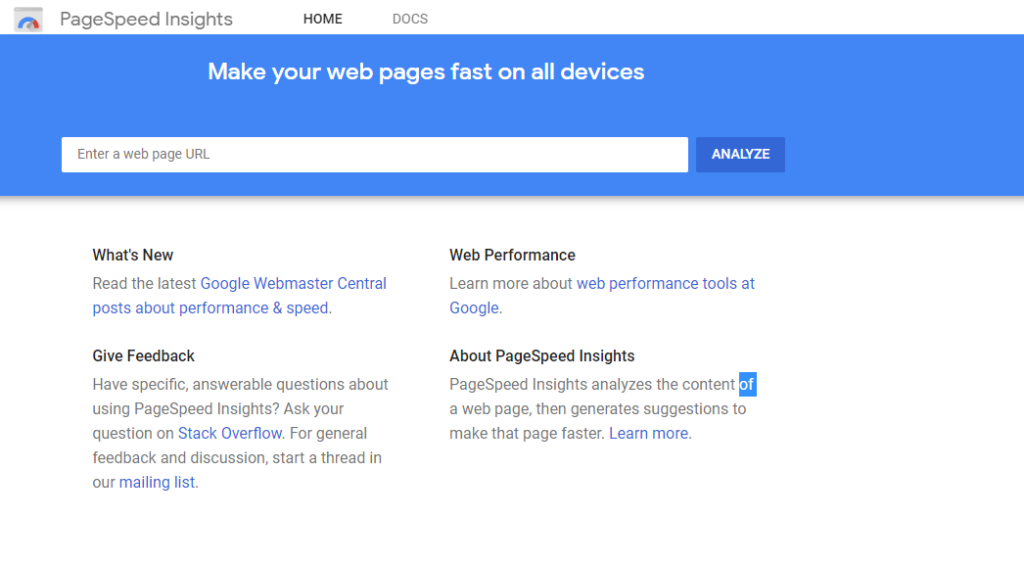
1.5 Google trends.
This is considered as one of the finest SEO TOOLS as it analyses all the queries that are asked to google and by hypothesising them must of the popular queries are refined in the format of Google trends.

2 Moz Tools
Moz tools are those SEO TOOLS which assist the user in link building and also aids then in creating SEO audits. By utilising then one can professionally increase high rankings and attain other benefits as well.
MOZ describes itself a complete SEO Tool-set for all businesses. You can use its premium pack or free services. Moz provide you 6 tools for your need
- Keyword explorer
- Link Explorer
- My Online Presence
- Free Domain Analysis
- Moz Bar
- Free Location Audit
Features
- Predict the best trending keywords based on global data
- Keyword score and find keywords in different formats with the predictive volumes
- Use Mozbar bar knowing the DA (domain authority) and PA (Page authority score)
Price: Free/Paid
2.1 Mozbar
By integrating Mozbar, one can create high-quality rankings with detailed SERP reports. The visibility is majorly enhanced by this SEO tool which indirectly aids in bringing huge traffic on the site.
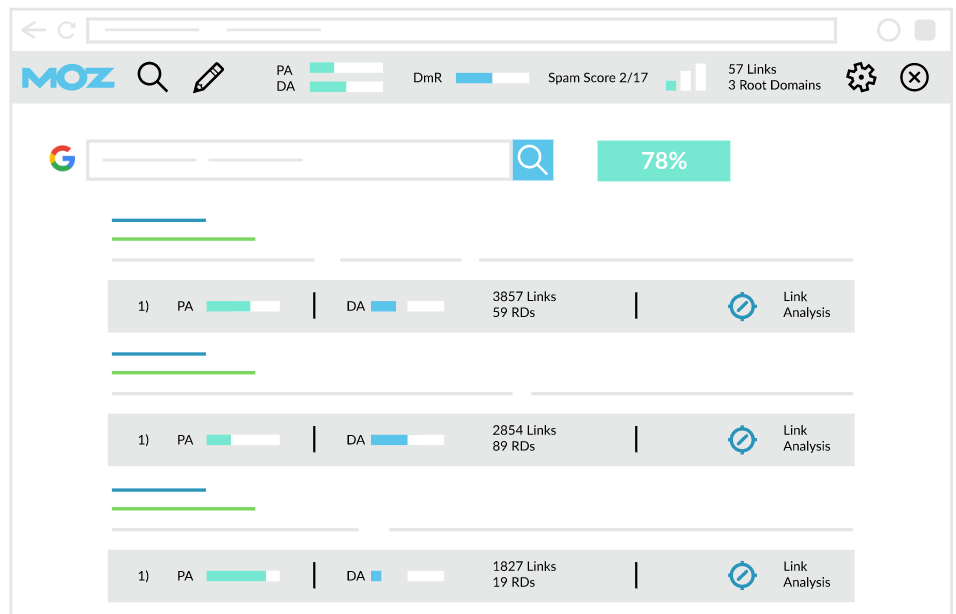
2.2 Moz Link Explorer
It will associate backlinks for the website in order to fetch a good amount of traffic. Create bad links in order to seek more traffic proficiently on your site by shattering all the risk and make your website a grand affair in the minimum time possible.
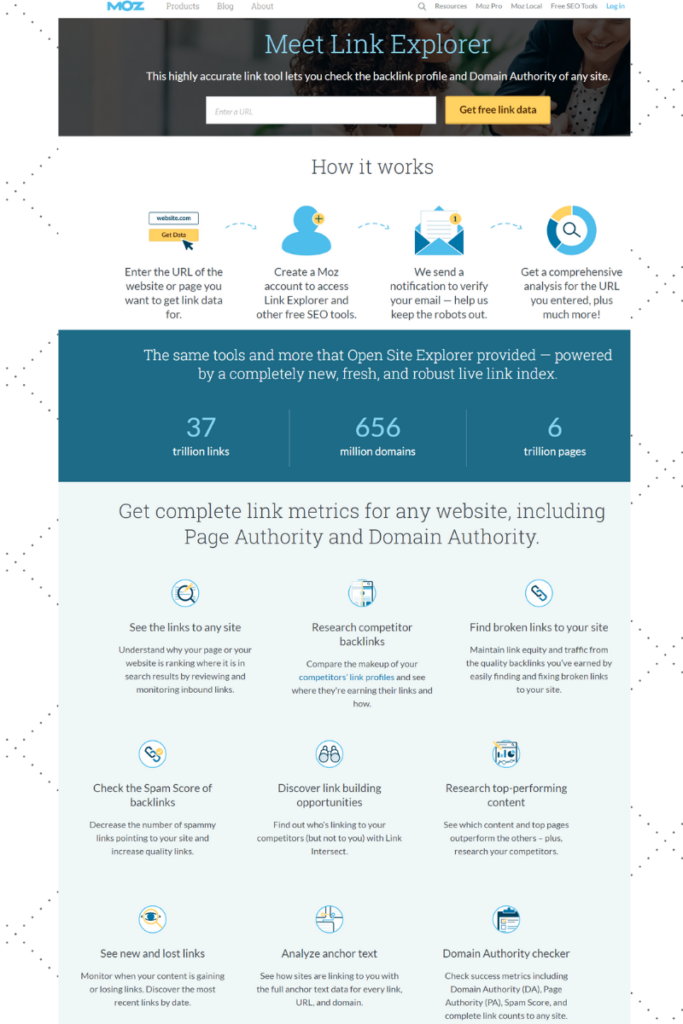
3. Woorank
One can do a lot with it like keyword organisation, organic SEO audits, monitoring website performance etc. Gain more out of your website by using this tool and properly plan strategies, implement keywords and manage traffic on the website.

4. SEMRush
This is an on-page SEO tool to help in monitoring the performance of the website as per competition. Its great features include Backlinks, position tracking, huge traffic etc. Make your website more soluble and enhanced with the impeccable features of SEMRush.

Features:
- On page SEO and Link building analysis
- Plan your keywords and predict the best for on page SEO
- Create and share report with your clients in no time. Fast and easy to use report
- Site audit, web page analysis, broken link check up
- Best to build links and analyse them
Price: Free/ Paid
- Pro- 99$ a Month
- Guru- 199$ Month
- Business- 399$ month
5. BROWSEO
This is the best browser for viewing SEO web pages without any hassle. SEO audit can be flexibly achieved by integrating this tool. One can achieve more traffic and leads to a website with it’s usage. It will guide with all the complications related to the website and will also aid in sorting the.

Features
- It give the entire web details and page links
- Entire website pages, links, internal, no follow and external links.
Price- Free
6. Ahrefs SEO toolbar
It offers great tools for the web page monitoring and managing SERPs rankings. Analyse metrics, data and SEO statistics easily with this toolbar. It is compatible for setting up toolbars options both in google chrome and Mozilla firefox.
Ahrefs provides site explorer, keyword explorer, site audit, rank tracker, content explorer and seo toolbar

Features
- Get the details of Ahrefs domain rating, get URL rating and back-links details
- Estimate organic traffic and keyword ranking can be checked easily.
- Get the detailed report of your website in one click
Price- Free/Paid
- Lite- 99$-
- Standard- 179$
- Advanced- 399$
- Agency- 999$
7. Alexa and Simlarweb
Alexa helps in setting toolbar for various web pages whereas, By Alexa, one can seek great insights about organic and paid traffic. Create brilliant content with Alexa.

Similarweb helps to analyse analytics to the user. Traffic organisation and audience engagement is par excellence in Similarweb.

8. SERP checking
Search Engine Result Page hypothesis permits you to recognise whether your keywords are compatible as per market trends or not. Rankings can be monitored, maintained and boosted up by this SEO tool.
The user is provided with ultimate access to keywords and domains. The flawless SEO metrics permit you to modify your website and complete it with other prevailing websites as well.

9. SEO site check
This is loaded with ideas of how to modify SEO and seek good rankings. It provides detailed SEO tools including SEO audits and articles. SEO widgets are the best thing about this service and one can make the website more transparent using these tools.

10. SEO Hero
Make strategies and involve tactics in order to make your website prominent with this SEO tool and also curate the keywords. It assists you in formulating the best content for your business based website by properly integrating keywords. Produce more leads and tremendous traffic using SEO Hero.
You can let us know while commenting in the comment box if we left any tools which free for user